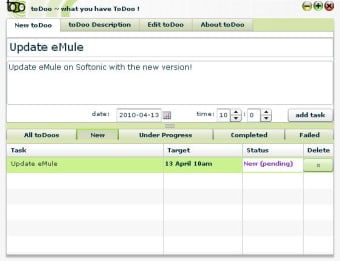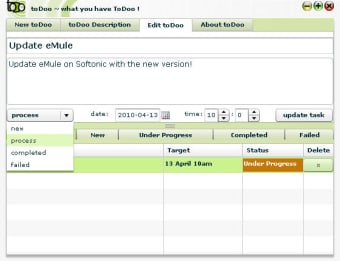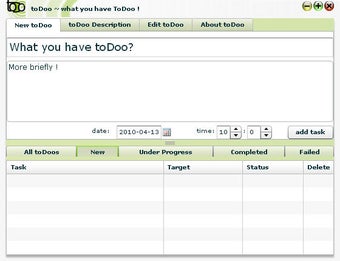Organize Your Tasks Efficiently with toDoo
toDoo is a productivity application designed for Windows that focuses on helping users manage their tasks and schedules effectively. This free app falls under the Agenda & Calendars category, providing a user-friendly interface to create, organize, and prioritize tasks. Users can easily add new items to their to-do lists, set deadlines, and categorize tasks for better organization. The simplicity of toDoo makes it accessible for users looking to enhance their productivity without unnecessary complexity.
In addition to task management, toDoo offers features that allow for reminders and notifications, ensuring that important tasks are not overlooked. The application is designed with a clean layout, making navigation intuitive and straightforward. Whether for personal use or professional projects, toDoo serves as a practical tool for anyone looking to streamline their daily activities and maintain an organized schedule.